Virtual Tour Portfolio Builder
If your and expert you can bypass the instructions and go to the quick submit page
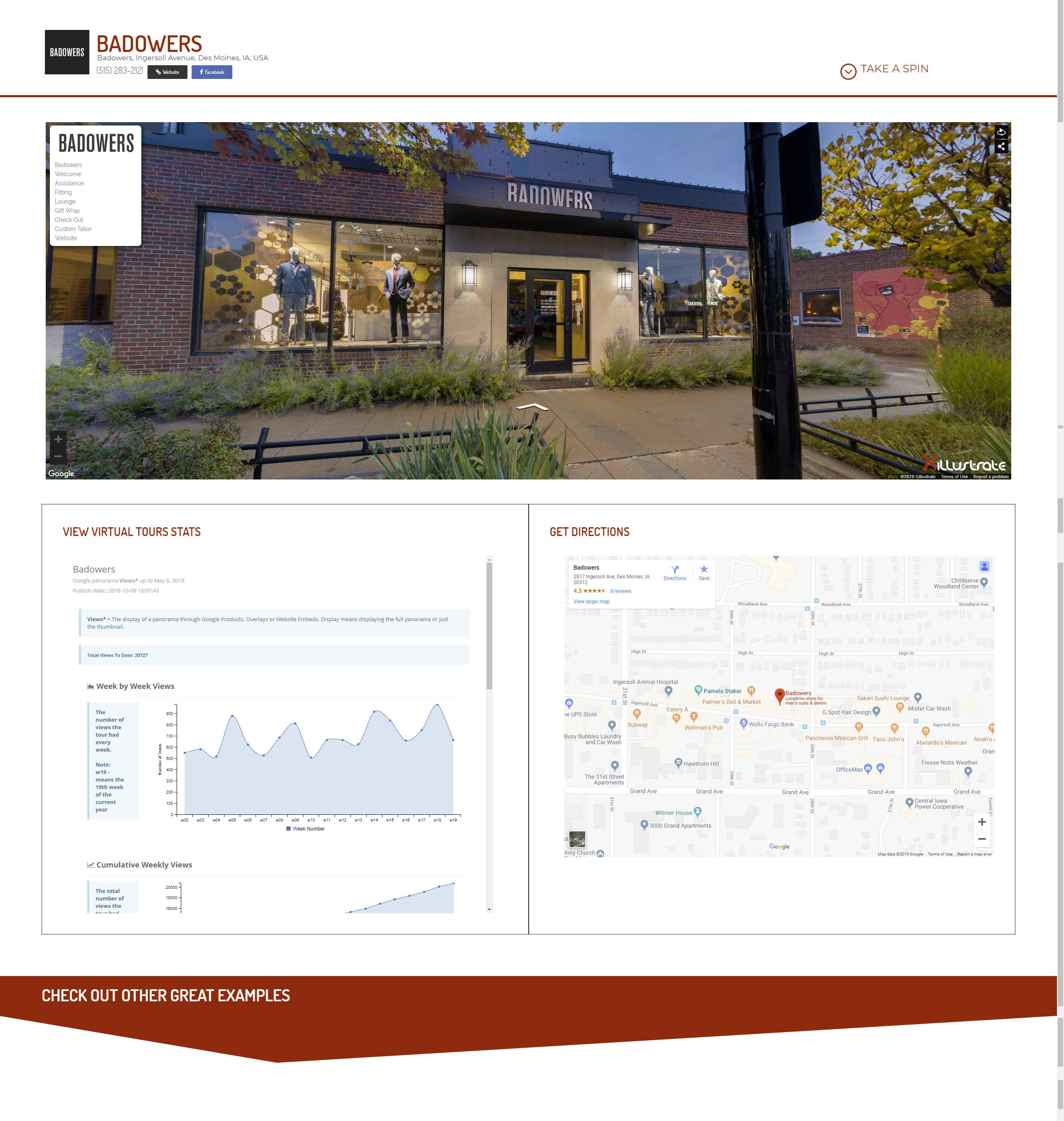
Fill out the form below to submit a virtual tour to the portfolio. You can use google or custom virtual tour links in the iframe section. Simply grab desired iframe codes and swap out codes. Upon submission you will be redirected to your new post for review.
Here is a checklist with links to get you started in environment.
Google Image– Good way to find company logos (Example: Anytime Fitness Logo) and having a transparent logo such as png or gif is ideal but not necessary. Within Google image setting you can choose Transparent.
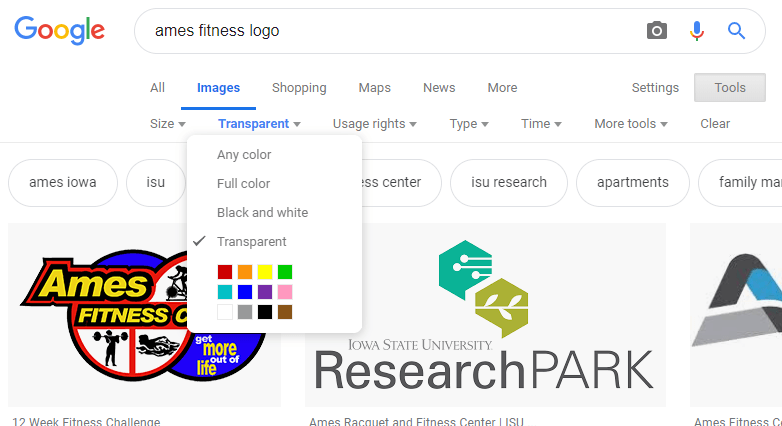
Google Maps (If you are posting a Google Tours)
Within Google Maps you will want to search for business click on a 360 panorama, navigate to desired starting point and then grab the iframe code.
Step 1. Click on 3 dots and choose share function
Step.2. Click on Embed a map tab and then COPY HTML
Step 3. Paste HTML code into form.
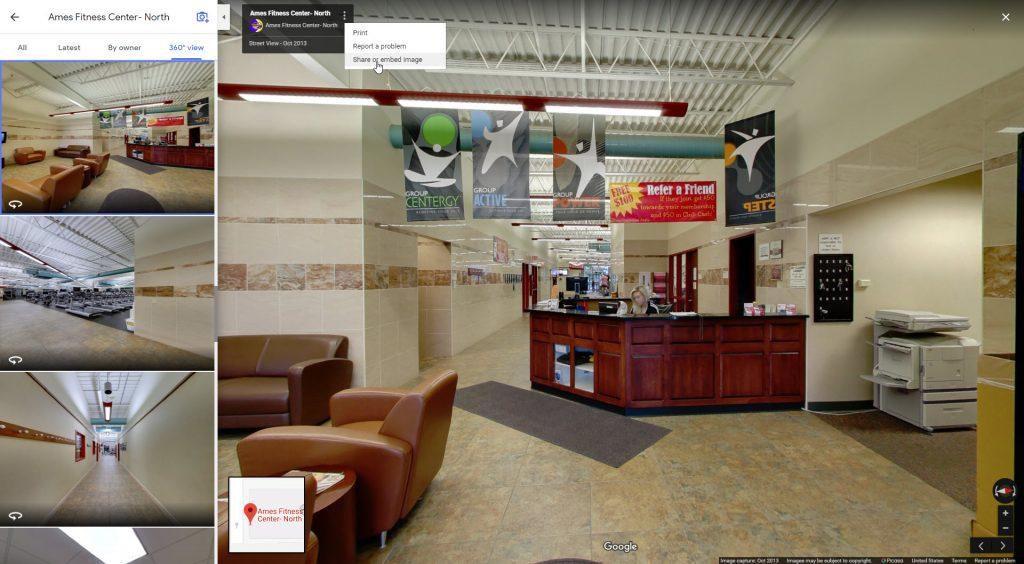
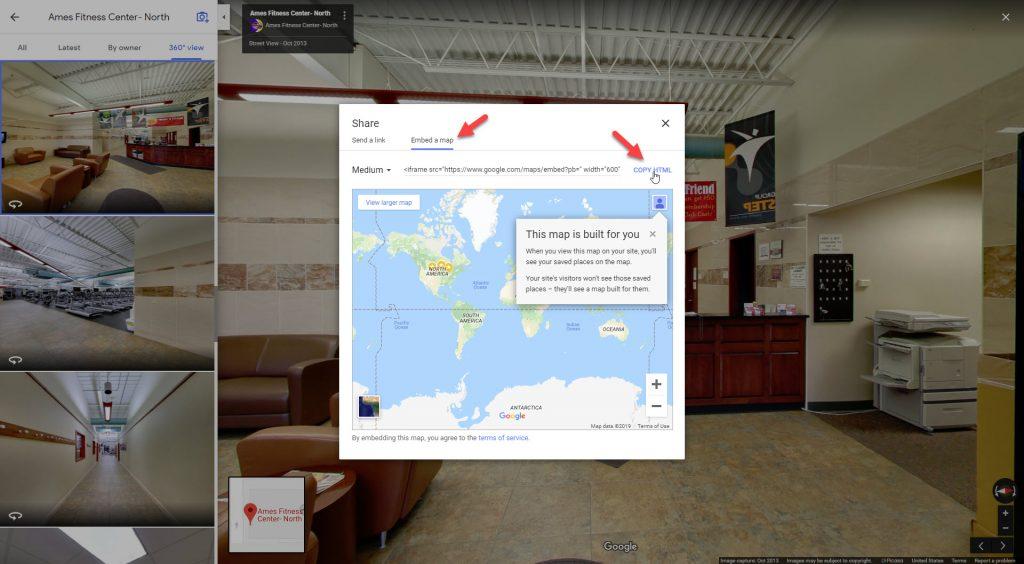
Panowalks (If you are posting a Panowalks Tour)
Step 1. Signed into PanoWalks Dashboard go to Edit Tour > Embed Code > Large Frame and copy the Simple Embed Code.
Step 2. Paste HTML code into form.
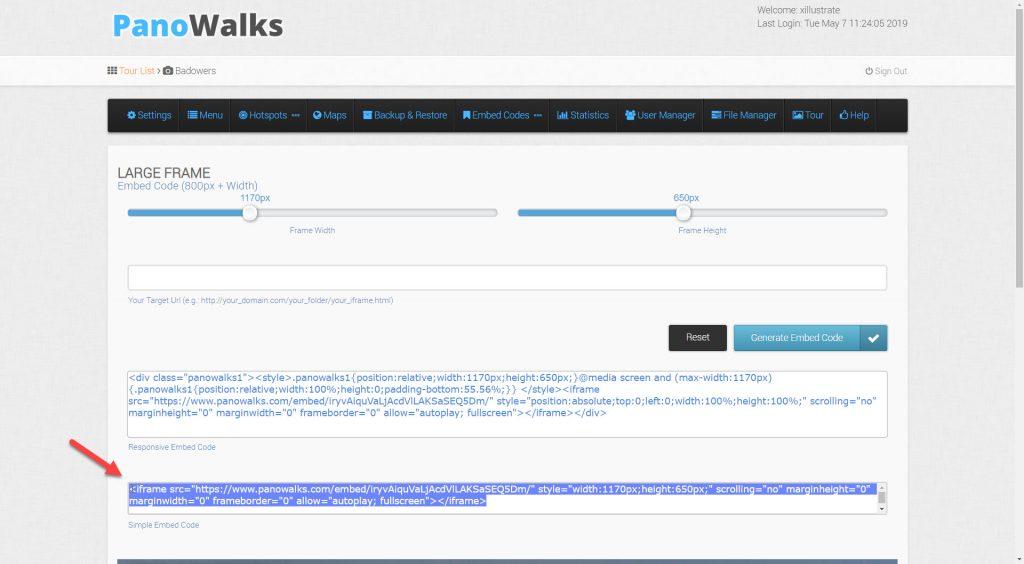
GoThru (to post hyperlink for stats )
To populate GoThru Stats you will need to replace the shared page link that GoThru provides in the portfolio section. Make sure you replace only the hyperlink starting after iframe src and nothing more or less.
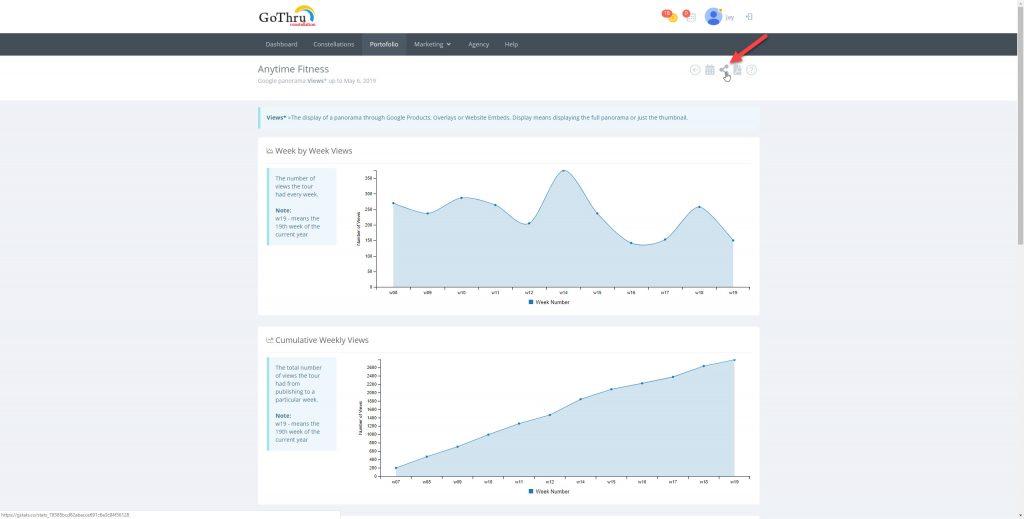
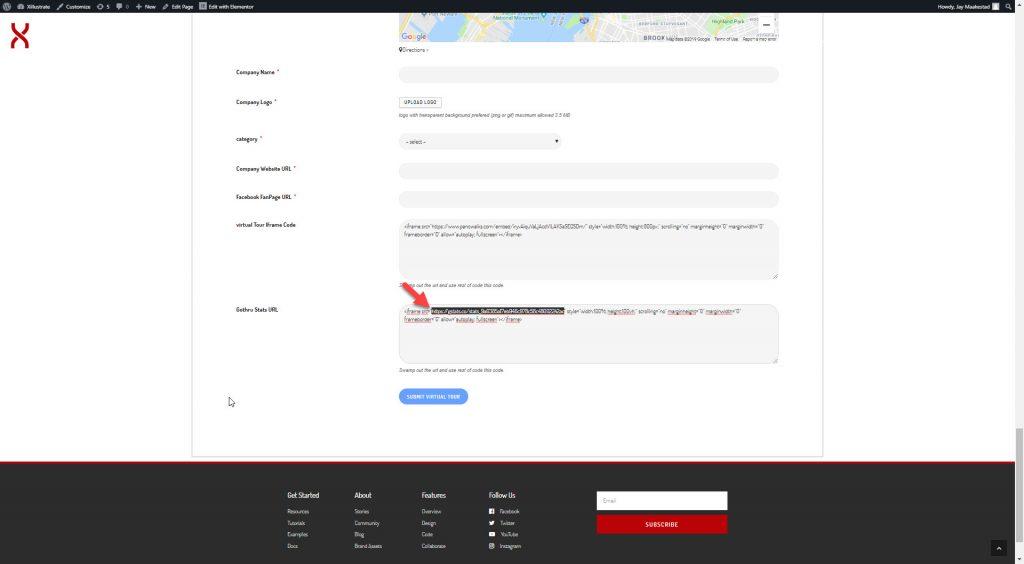
Please fill out the form below to add virtual tour to portfolio
